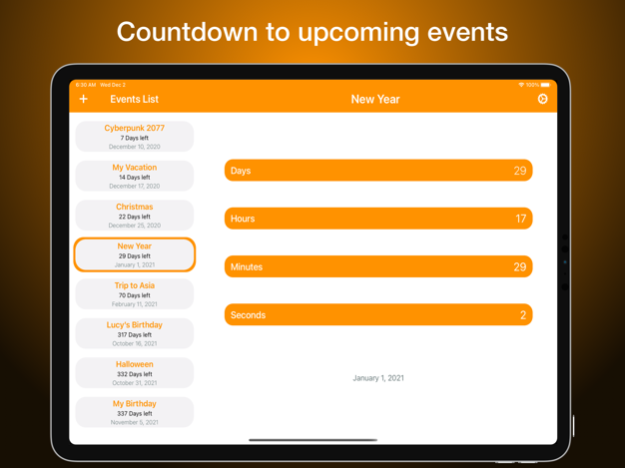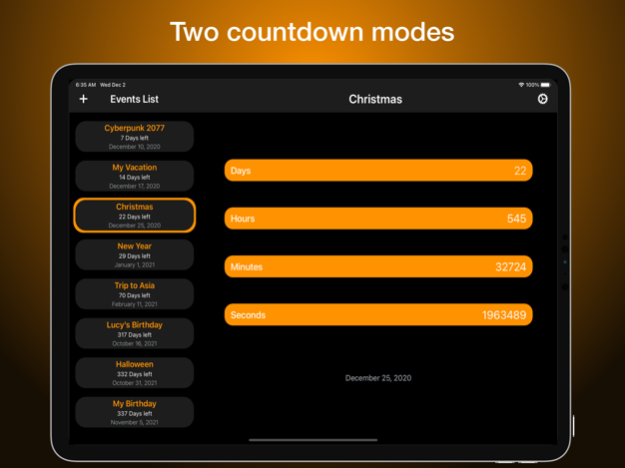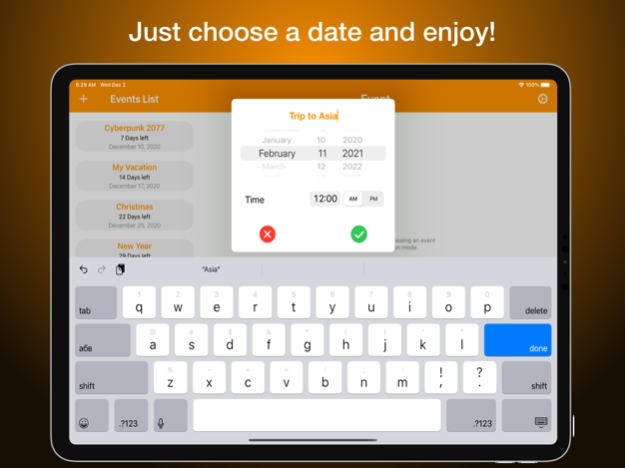Smart Events Countdown 6.3
Free Version
Publisher Description
Looking for a simple and user-friendly way to keep track of important events and milestones in your life? Look no further than Smart Events Countdown!
With this easy-to-use app, you can easily set up countdowns for all your important events, including birthdays, holidays, vacations, and more. Simply enter the date and time of the event, and Smart Events Countdown will do the rest, providing you with detailed information on how long you have to wait until the big day.
Smart Events Countdown also lets you customize your countdown experience by choosing between different display options. You can choose to view the countdown in total time remaining, or see it broken down into seconds, minutes, hours, and days.
Download Smart Events Countdown today and start counting down to all the exciting events in your life!
Key Features:
• Convenient and very easy to use
• The app widget which will help you to know the time until your next event without opening the app
• Two modes of the countdown
• Automatic syncing between your devices
Tips:
• Touch the screen after choosing an event in order to change countdown mode
Feb 28, 2023
Version 6.3
• Smart event selection for the widget.
• Fixed crash with completed events on iPad.
• Fixed sorting of rescheduled events.
• All ads in the app are disabled with unlimited events.
And other minor changes and improvements to the overall stability of the app.
About Smart Events Countdown
Smart Events Countdown is a free app for iOS published in the System Maintenance list of apps, part of System Utilities.
The company that develops Smart Events Countdown is Dmytro Vynokurov. The latest version released by its developer is 6.3.
To install Smart Events Countdown on your iOS device, just click the green Continue To App button above to start the installation process. The app is listed on our website since 2023-02-28 and was downloaded 3 times. We have already checked if the download link is safe, however for your own protection we recommend that you scan the downloaded app with your antivirus. Your antivirus may detect the Smart Events Countdown as malware if the download link is broken.
How to install Smart Events Countdown on your iOS device:
- Click on the Continue To App button on our website. This will redirect you to the App Store.
- Once the Smart Events Countdown is shown in the iTunes listing of your iOS device, you can start its download and installation. Tap on the GET button to the right of the app to start downloading it.
- If you are not logged-in the iOS appstore app, you'll be prompted for your your Apple ID and/or password.
- After Smart Events Countdown is downloaded, you'll see an INSTALL button to the right. Tap on it to start the actual installation of the iOS app.
- Once installation is finished you can tap on the OPEN button to start it. Its icon will also be added to your device home screen.